These days I faced to need to have a Gentoo Linux running on my local computer. Since I’m currently testing a lot of Stuff with Docker on my Windows 10 Pro I have Hyper-V active and other Hypervisors like Virtual Box or VMWare will not work. So these are the Steps how I got the Gentoo Live DVD running in Hyper-V.
Network
First we need to create a virtual switch, that allows us to communicate to the internet. In my case it is call NAT and shares the external network adapter of the host.
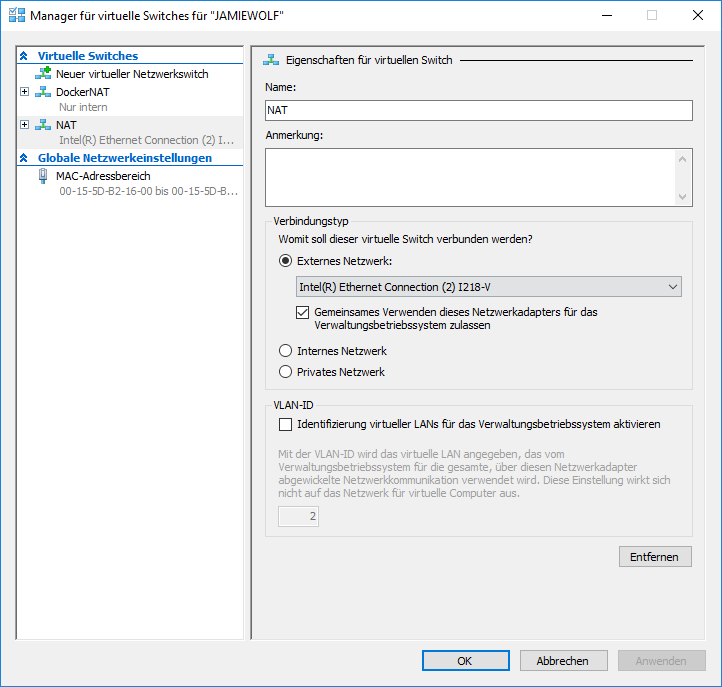
Generation 1 VM
The generation 1 VM is the easiest choice. It should look like this:
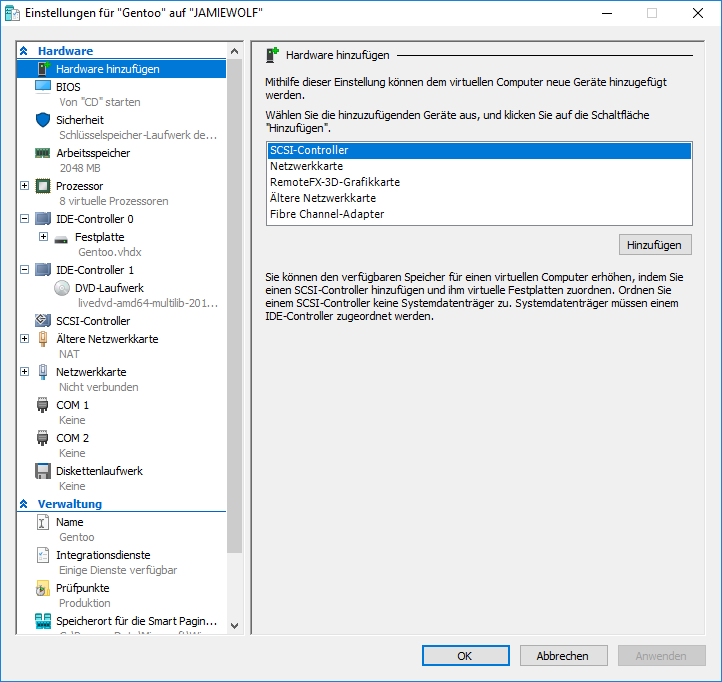
Generation 2 VM
This works! BUT we do not have legacy networks and it seems that the driver hv_netvsc is not compiled with the Kernel, which is not a problem because we can do it our selfs and load it, but for me it didn’t work in the Live DVD, since I guess I would have to restart the system. However it is possible see:
- https://forums.gentoo.org/viewtopic-t-1056806-start-0.html
- http://monklinux.blogspot.de/2015/09/installing-gentoo-linux-as-guest-os-on.html
[…] a Hypervisor. I used Hyper-V for this. See Gentoo Linux on Hyper-V on how to set it […]